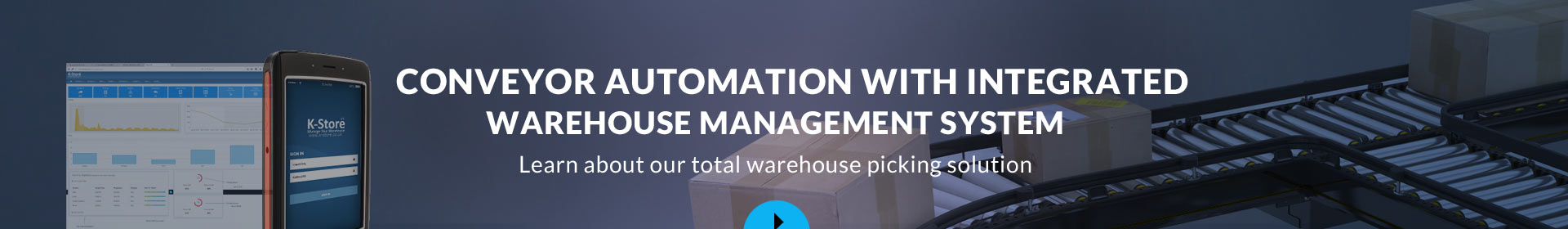How it started
Having gone through the process of recently acquiring one of its largest competitors, the customer came to the conclusion that the existing warehouse was just not large enough to handle the doubling of the capacity, that was now visualised with the new acquisition. Something had to be done and there were two options:
- Build a completely new warehouse,
- Or modernise the existing one which had seen them in good stead for many years. The process at the existing warehouse was based primarily on a manual pick process and although this was fairly efficient, it did leave some areas where automation could aid with the efficiency and the throughputs required for the newly formed larger company. After much research the directors of the company decided that the best way forward would be to look at automation of the existing warehouse facilities.
Keymas come on board Keymas was approached, tasked to look at the automation of this process including conveyor systems, submanagement systems and radio data terminal pick solutions. Keymas worked to provide a footprint that would offer the facilities that the newly sized company would require.
Over the next few months, working with the directors of the company, Keymas Ltd came up with a design that would offer both flexibility and efficiency savings, and potentially increase the turnover of the warehouse. Several sites were visited to illustrate the concepts that were being visualised and after final discussions with the management team and board the concept was accepted and the design process began.
The design process The next few weeks were spent working with other interested parties to develop the footprint profile for the new proposed warehouse. One of the constraints was using the existing building. However this also provided flexibility as everything in the building was going to be removed, allowing the design team at Keymas Ltd a blank canvas to start the process.
The team at Keymas looked at the whole pick process, the order profile, the product profile, the size and shape and weight and with this in mind designed the concept of static shelving.
Internal and external discussions regarding the profile and layout of the warehouse and the pick process followed. Along with mathematical simulations to test that the final operation would be what was required for the new process. Keymas presented these results and following acceptance this was then put into the detailed design stage and implementation.
Detailed design and Implementation This included the physical design layout for the conveyor system which would allow automatically assembled outer case boxes to be sent round the system following a recognised route guided by algorithms within Keymas’s own warehouse management system K-Store.
The system K-Store is Keymas’ own warehouse management system that allows full control of the automation process.
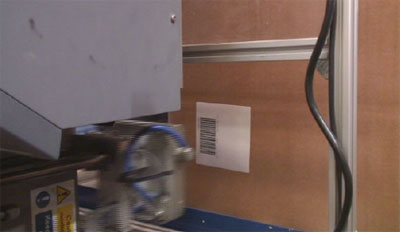
Print and apply
- Automatically applies unique routing barcode
- The printed label automatically associates an order reference with unique box
- No need for manual intervention
- Only printed when required by the system
- Enables full track and trace of orders in the warehouse

Automatic document feed/Pick list
- A pick list is automatically printed and dropped into the box
- This gives the picker an indication of physical operation and an indication of what was actually in the box when it was finally sent to the client

Pick Routing
- Pick routing optimises the loading within the warehouse.
- Automatically distributes orders throughout the warehouse in order to optimise picker efficiencies. The system scans the barcode then distributes to picking stations throughout the warehouse thereby balancing the picking operation.
- Automatically balances the pick operation
- Optimises picker time
- Minimises picker walking time
Automatic Transfers
- Automatically transfers boxes from mainline conveyor to pick station.
- Automatically presents a box to the picker instead of the picker walking with the box.
- Prevents box congestion (only transfers box when there is space)
- Efficiently distributes loading

Arm attachment radio data terminals and finger scanners
- Arm wearable terminals with finger scanners leaves the pickers hands FREE to pick the actual product without worrying about the scanner gun.
- Tells the picker which item to pick
- Tells the picker the number of items to pick
- The scanning is carried out by picking the item from the static shelving, scanning the individual item, or scanning the location if the individual item if it isn’t large enough to have a barcode attached to it
- Once this was scanned the radio data terminal display would change to indicate the next item, this would be in the relative pick process route to give optimum efficiency to the picking
- Should a number of items not be available the picker had a few options: one was not to pick any items at all and indicate on the scanner what they had done, alternatively to pick the number of items that were available and indicate what had not actually been picked. This would then allow K-Store to manage the pick process and look for back orders at a later date.
Multiple floors
- The system automatically scans the box and assigns the floor.
- Utilising multiple floors enables an increase in usable warehouse space whilst maintaining the same footprint.
Quality Control and Quality Assurance
- The system automatically carries out quality checks on an order prior to dispatch.
- Checks number of items picked and cumulative weight to ensure correct order fulfillment.
- Prevents incorrect order being dispatched
- Can be used to carry out quality checks on picked orders
- Measures picker accuracy
Box Closer and Taper
Once this was complete, boxes would be sent to a void fill area where an operator would simply fill the remainder of the box with cardboard void fill and if necessary cut the sides of the box to reduce the physical size down. The box would then go into a semi-automatic case closer and taper which would tape over the box making it secure.
- Automatically closes and tapes each box
- Box flaps are automatically closed and taped ready for dispatch.
- Less manual intervention required
- Most efficient use of tape

Strapper
- The box would be automatically taken from the case closer through to an automatic strapper, where a plastic strap was put on for security reasons.

Dispatch print and apply
- Automatically prints and applies dispatch label containing all the delivery information.
- By scanning the boxes unique routing barcode, the system accesses the order database and automatically prints and applies the delivery label.
- Saves time
- Increases delivery accuracy
- Prevents delivery inaccuracy such as human error
- Dispatch Boxes then would travel around the conveyor system to an eight way sortation system where they would be put down individual legs in van run/drop run order. Semi organising the boxes ready to be manually placed onto pallets which would then be placed onto delivery Lorries for dispatch.
A complete system overview
The complete overview of the system:
- K-Store would receive orders and product information from the client’s business system.
- K-Store would then go through the process of volumetric, to check how many boxes were needed.
- Boxes would be automatically erected when needed.
- The box would then be presented to a process of automatically dispensing the pick list into the box and automatic print and apply for a routing barcode label was applied to the side of the box and then the box would be sent into the process to be picked.
- When it came out the items were checked and if they were complete then this process would allow K-Store to send back to the management system that the order was indeed complete. At any point in the process an individual box or order could be found by using the graphical interface at several points around the warehouse.
- In essence the system contained a server which contained K-Store software and then several PC’s around the warehouse at various points. Each floor would have its own PC, and these PC’s could be assigned to any of the processes going on in the warehouse. This offers the facility that if one or more PC’s go down or off line then the whole system could easily be run from “any” one PC station.
- The system is fully graphically displayed to allow the operators to have full visualisation of the system and also give reports back through electronic means to PC’s within the rest of the network. This allows the individual management to see what’s going on from the process side without actually going in to the warehouse itself.
Results
Before K-Store and the Keymas conveyor system was installed, the warehouse was picking approximately 10,500 picks a day, with 14-18 pickers working up to a 10/12 hour day.
With management of the whole system the pick process is now 30,000+ picks per day with 7-9 pickers working somewhere in the order of 8-9 hours a day.
In terms of efficiency the average pick per picker has reached 370 items per hour per picker.